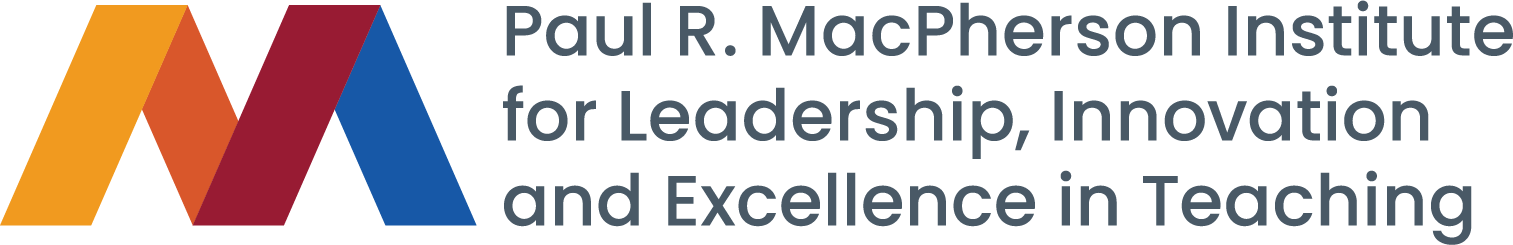Overview
This workshop has been designed as an orientation to McMaster’s centrally supported Learning Management System (LMS), Avenue to Learn, for Teaching Assistants or any other users who are new to instructional roles in Avenue. There is no requirement for any previous familiarity with Avenue to Learn in any capacity (learner, instructor, or administrative). That said, if you have previously used Avenue to Learn, or D2L Brightspace as a student, you will find the interface to be quite familiar. Here is the Avenue to Learn Knowledge Base for additional information on McMaster’s LMS.
In this workshop, you will learn to navigate the Avenue environment with more confidence. We will address basics such as logging into Avenue and how to get support with the system. Additionally, we will discuss some strategies to assist you with configuring a brand new Avenue course shell. We will specifically review the Classlist and Grades tool, and discuss the relationship between Grades and the commonly used Assignment and Quiz assessment tools.
Depending on the nature of your responsibilities, as a TA you may or may not work extensively with the Grades tool. We have singled out the Grades tool for particular focus in this training overview because it is a foundational tool in Avenue, with connections to all the other tools you will encounter. Knowledge of the Grades tool is also valuable for troubleshooting common issues that arise in courses, such as grade publication and calculation errors.
Learning Outcomes:
By the end of this workshop, participants should be able to:
- Navigate the Avenue to Learn interface with familiarity, including logging into the system and accessing Avenue course shells
- Complete initial course shell set-up activities in the Classlist and Grades tools
- Identify commonly used tools in Avenue and describe their relationship to the Gradebook
- Access Avenue to Learn support and resources
Getting Started with Avenue to Learn
Let’s get started with Avenue to Learn! The following video will cover how to log into the system and how to navigate the landing page. This content will be particularly helpful for those with no previous experience with Avenue or how to get started in the system.
Avenue Login and Homepage
Avenue to Learn Features
Expandable List
This section will cover information about Avenue to Learn features, including how to access course content and activities, the course classlist, quizzes/tests and assignments, discussions, and the grading system.
The following video will demonstrate where to locate, and how to use, the Classlist function in Avenue to Learn. This function allows you to see information about the students who are enrolled in the class, roles and permissions of those enrolled in the class (including Teaching Assistants), and ways to communicate with students.
The following video will focus on the Assignments function within Avenue to Learn. This function allows students to submit assignments and for you as a Teaching Assistant to grade the assignments, as instructed by your course instructor. It will also cover tips and tricks for how to maximize your use of the assignment function.
The following video will cover the quizzes feature in Avenue to Learn, which allows for you to set-up and grade quizzes, tests, or other structured assessments.It will also cover how to grade different types of quiz/test questions, along with some tips for grading effectively.
The above video went through the quizzes feature in Avenue to Learn. This feature, along with the assignment feature in the last video, are the two most common ways instructors have Teaching Assistants evaluate course assessments in Avenue to Learn.
The following video will focus on using the discussions feature in Avenue to Learn to host structured, asynchronous discussions between students, or to offer a space for students to ask questions. It will also demonstrate how to evaluate discussion forum posts, as some Teaching Assistants will be involved in evaluating these assessments.
The following video will demonstrate how to use the Grades tool, also referred to as the “Gradebook” in Avenue to Learn. Within this function, you can set-up a gradebook, enter in grades manually, and link assignments to grades.
Avenue to Learn Supports and Resources
This section covers support and resources for Avenue to Learn features, including the Avenue to Learn Knowledge Base and key contacts at McMaster University.
All About Avenue Support
This video will cover how to access assistance and support with Avenue to Learn at McMaster. Specifically, users will learn how to submit a support ticket with the Avenue Support Team.
Introduction to Avenue to Learn Module Summary
Now that you have come to the end of this workshop your should be able to:
- Navigate the Avenue to Learn interface with familiarity, including logging into the system and accessing Avenue course shells
- Complete initial course shell set-up activities in the Classlist and Grades tools
- Identify commonly used tools in Avenue and describe their relationship to the Gradebook
- Access Avenue to Learn support and resources
Information Box Group
Module Reflection Form Microsoft Form
Congratulations on completing a module in the MacPherson Institute Learning Catalogue!
We hope you found the experience meaningful and relevant to your teaching and learning practice. As part of our ongoing effort to improve and grow the Learning Catalogue, we invite you to take just a few minutes to complete a short reflection form.
We know your time is valuable, and we deeply appreciate your willingness to share your thoughts.