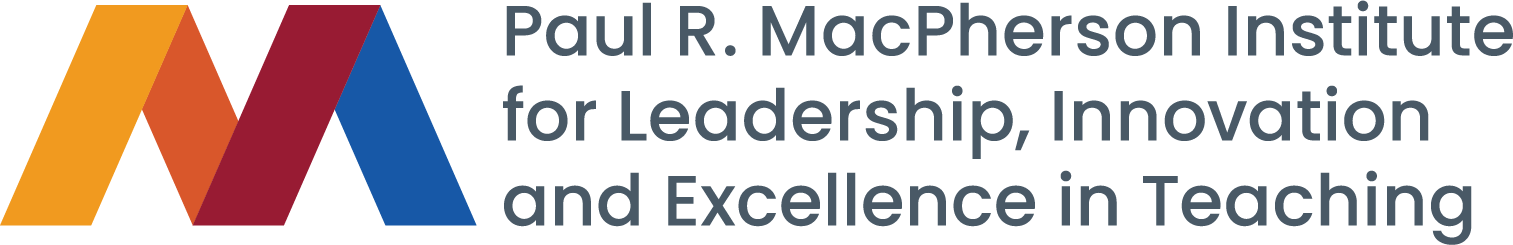The MacPherson Institute is pleased to share the addition of three new spaces to support the development of teaching and learning content. The three EdTech Stations are situated within the MacPherson Institute and complement the supports and services available through the existing MacPherson Studios. To reserve an EdTech Station, login to our booking system at https://mibooking.mcmaster.ca/.
The Ed Tech Stations can be used to:
• Develop/update learning modules including Articulate
• Create/edit videos
• Create/edit audio including podcasts, voice-over
• Explore AR/VR (PC Based station only)
• Create/update web-based content – H5P, Pressbooks, etc.
• Learn and explore new tools/ideas
• Conduct virtual meetings
The EdTech Stations are equipped with:
• Ergonomic Electronic Sit/Stand Desk, mouse and keyboard
• 2 MacStudio, 1 PC computers
• 32” monitors
• Studio Speakers
• Sure MV7 Microphone
• Sony ZV E10 with ring light
Each Station includes access to:
• Adobe Creative Cloud – Acrobat, Photoshop, Illustrator, Premiere Pro, After Effects
• Articulate 360 – Rise, Storyline
• TechSmith Camtasia
• PC station includes two (2) HP Reverb AR/VR headsets
In the coming months, the MacPherson Institute will offer programming and instruction using the EdTech Spaces, as well as the development of teaching and learning content. Programming will be offered in various ways including workshops, consultations and integrated into EDUCATN 770 Digital Literacies course.