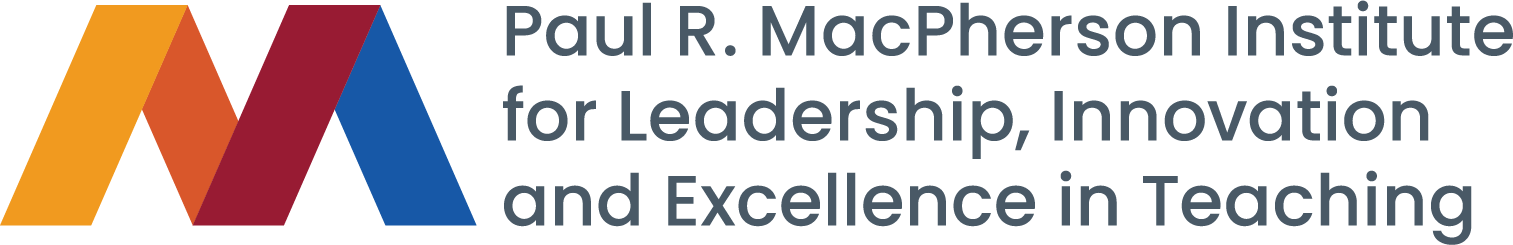Focus on Teaching: Student Access to Learning

Throughout the last month, we’ve been looking back at the Fall Teaching Recommendations that were released in the fall of 2020 after the Fall Experience Survey.
This has been a challenging year, professionally and personally, for students, instructors and staff at the University. Everyone has had to adapt to uncertainty and changes that have come with remote learning and all of the associated technologies. We are looking back at the Teaching Recommendations to see what they look like in practice and what potential improvements have been possible since the fall.
One of the teaching recommendations was centered around ‘Student Access to Learning’. Some of the tips focused on considerations for enhancing the accessibility of digital course content and digital course delivery. (Find the original recommendations here). We’ve spoken to two McMaster staff members who are significantly involved in improving access to learning for all students and staff on campus.
Jessica Blackwood is the Accessible Digital Media Specialist Supervisor in the Faculty of Science, and is the Co-Convener of the Disability, Inclusion, Madness, Accessibility, Neurodiversity (DIMAND) Working Group at McMaster.
Do you think that accessibility issues have improved at McMaster since we first entered online teaching in the fall of 2021?
Instructors are now more cognizant of choosing platforms that better integrate accessibility features than they were when we first switched to online learning in the fall.
After consultations, instructors have also moved away from creating open captions when using Microsoft PowerPoint’s live captions and recording that as a video. The problem with open captions is that they become “burned in” to the video, and they cannot be edited or changed after the fact. It also prevents users from turning off captions if they find them distracting. Having control over those options through the use of platforms, such as Teams and Zoom, has promoted universal design principles. We also experienced a lot of our instructors, especially for first year courses, collaborate and decide on one platform so that learning environments were less overwhelming for students.
What types of instructor support requests have you responded to?
We have received many requests to support implementing captions for live or for pre-recorded media. We’ve also had requests to support the modification of lecture content so the design is more accessible for more students. Additionally, I have consulted on the accessibility of several platforms and software options that were considered due to moving online.
I always want to enforce how critical the continued integration of accessibility can be a project’s success and inclusivity. There’s a saying in the disability and madness community that accessibility can either be 20% of your project scope, or 200% when it is not considered from the initial planning stages. I have been thrilled to see the uptake of digital accessibility training from faculty wanting to create a more inclusive community for their students and from faculty and staff who want to create an inclusive community for their colleagues who may benefit from these practices.
What sorts of resources or training have been provided or created?
The largest project for resources and training from our office has been in partnership with the Equity and Inclusion Office with the development of the newly coined Accessible Digital Content Training. The resource is located on Pressbooks (find it here) and it is also a keystone component of our new Remediation of Course Content for Accessibility in Science program, funded by the IDEAS grant from MacPherson, the Faculty of Science, and the CAPS and ISWO programs with the Student Success Center.
I have also helped create many tutorials to try and encompass each iteration of our online environment’s setup, including tutorials for Zoom, Teams, Echo360, and hardware and software recommendations.
Do you believe that the move to online teaching has helped issues of access to learning?
There were definitely a number of barriers that were magnified for students, especially for those with disabilities. Based on reports from our central services, there have been numerous requests from students needing to access support and resources, so the more we can do to integrate accessibility into course design, the better. These efforts will help reduce the number of students that may be waiting for learning materials to be converted for them.
The increased availability of video captioning has been great, but it hasn’t been perfect. Captioning can be very difficult because, frankly, it is a little racist. Datasets that inform automatic speech recognition favour Anglo-focused accents and fails to recognize other dialects of English. Issues can arise with transcription accuracy when English as second language (ESL) speakers and/or those with poor internet connections try to use automatic captioning. These programs have been improving over time, however also can struggle with complex academic terms.
On the plus side, the online format has helped improve access for some students. I’ve had feedback that many students prefer the online format for reasons such as increased flexibility with attendance. Students with physical mobility disabilities can have a hard time getting to campus in the winter term. It can be dangerous, especially for morning classes when things haven’t been plowed or salted properly, so being able to learn from home has been beneficial in that regard.
As we look towards fall, what practical accessibility considerations do you hope instructors will focus on?
I hope instructors continue to focus on formats that are machine readable and adjustable. For example, exporting your PowerPoint as an untagged PDF is not ideal as students using assistive technology will not be able to access the content. In this case, giving students the source file (PowerPoint working file, for example) allows for personalization of access. Students can modify documents, enlarging the font as needed and engaging with the information in a deeper way.
We also try to emphasize that accessibility work does not only benefit students with disabilities, and that it will improve access for everyone involved. For example, if you have a poor Internet connection or if your monitor is not the newest thing in the world, having better contrast and ensuring that resources are available in an accessible format will improve access to that information.
Conveniently, most of the accessibility training practices we teach are features that are already recommended best-practice for those ecosystems. Examples include creating lists with the list function instead of manually creating them or creating heading styles with the heading style feature in Microsoft Word. Using these tools add semantic information instead of just changing the visual presentation of font size or colour. Anyone who’s made either a thesis or a very large paper within their studies knows that using these tools greatly helps with document formatting. Additionally, most people are already aware of these skills, but they have not been aware of the accessibility benefits.
What has the impact been like on you as someone working in these virtual spaces?
I have definitely struggled with re-establishing my work life boundaries and finding balance. I am fortunate that I do have a separate space for my office and the technology and team support I need to achieve the goals I’ve set for myself this year. I am very thankful for the communities that I am a part of on campus and that have been recently created since moving online. I am also very appreciative of the flexibility that remote work can offer.
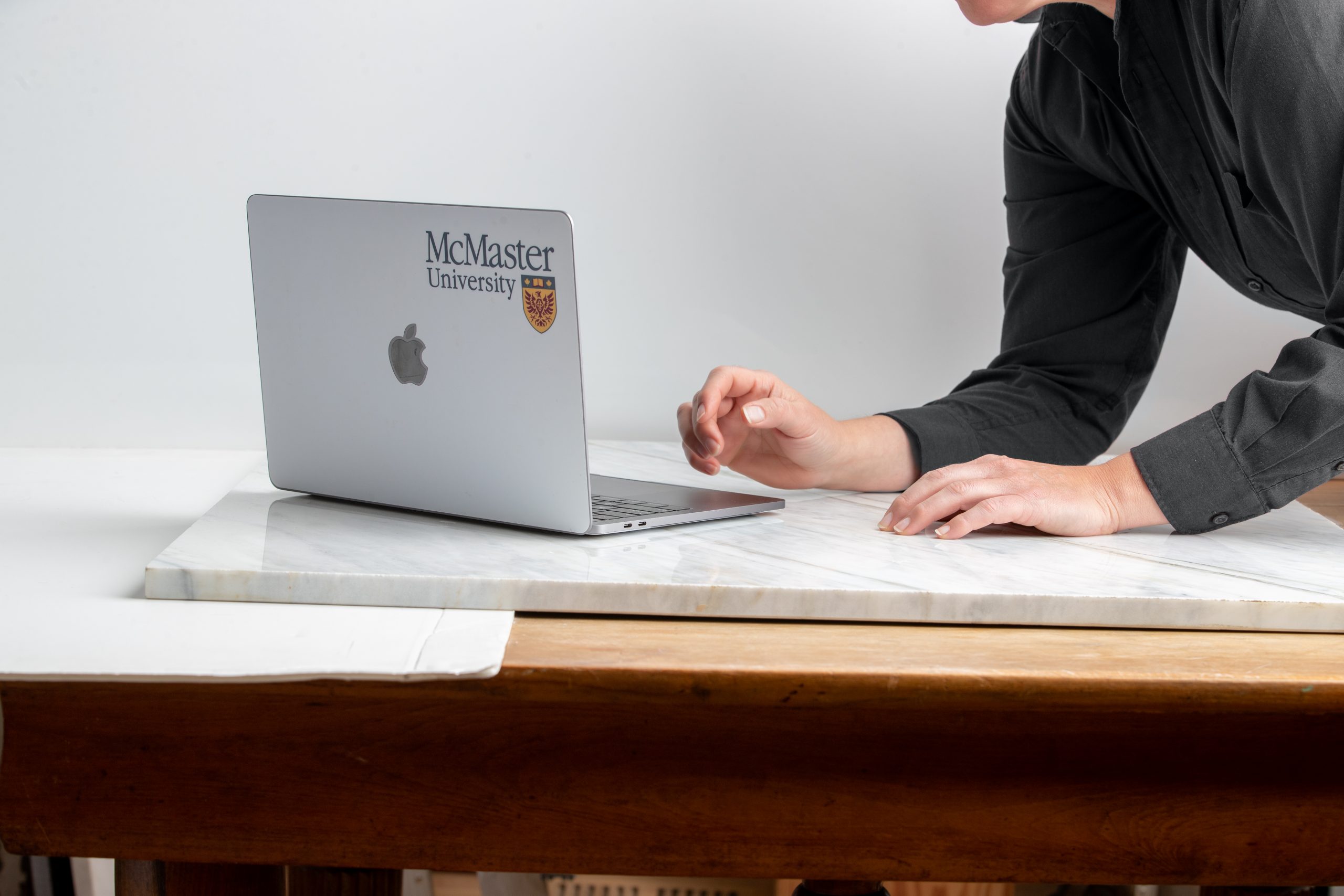
Kate Brown is the Accessibility Program Manager (AccessMac Program) at the Equity and Inclusion Office at McMaster and has done extensive work with the Flex Forward Teaching and Learning resource and training.
Can you tell us about the recent update to the Flex Forward resource?
We’ve recently published and released the 7th chapter to the Flex Forward Teaching and Learning resource, and it centers around Accessibility in Online and Technology-Enhanced spaces. This resource asks you to consider what digital accessibility looks like within the various hybrid/blended/remote/in-person environments that we find ourselves in currently, or that we will find ourselves in during Return to Campus scenarios.
Unlike many resources that might currently exist in various areas of scholarship and/or practical approaches to doing accessibility work, we’ve tried to drill into a layer not typically included in a Universal Design for Learning-focused resource which speaks to the social engagement pieces which have been the most impactful within this current context of Covid-19.
What practical low-tech things can instructors do to positively impact the accessibility of their courses?
There are many simple things that can be done, like putting all of your instructions into plain language and organizing these instructions in one central location. Extreme examples of information disorganization could actually be impacting somebody’s sense of safety in the classroom, especially within the context of remote environments during the pandemic- if students understand the content and where to find it, they will feel more secure in what they’re doing. I think that we underestimate the impact to someone’s sense of self, sense of inclusion and the disarming of anxiety that can happen when learning materials are organized and explained well.
Another thing that instructors could do to welcome Disabled students / students with disabilities into their classes is put in the course syllabus what accessibility has been built into the course. So, if you’ve done anything at all to enhance the accessibility of your course, be explicit and include this in your course outline. Also, potentially have a conversation with the (broad) group of learners about their rights to accommodation, and at a minimum, include the the course policy accommodation statement in your course outline. For a student with any sort of disability(ies), this does such wonders to the feeling that you’ve been thought about in the design of the course. It is a really explicit communication to the students as a collective, and it builds such community among everyone to know that you’ve really worked to include those components in your course. Doing something like this can also invite students into this shared responsibility of accessibility in the classroom, where they’re being told what the instructor has done and then given the opportunity to share if it isn’t working for them, or if there are ways to share responsibility with learners for creating accessible materials themselves (e.g. for presentations).
Low-tech simple solutions are often better for accessibility
I would love to see more templated files used. I’m thinking of simple templates for Word and PowerPoint that are designed with accessibility in mind (and which have been created and are available from our new Accessible Digital Content Training, mentioned below). I am also thinking about standardized Avenue to Learn course shell templates that are in progress currently, that will hopefully present a consistent and reliable Avenue experience for students and instructors. This just makes navigation of the course so much easier for students and alleviates quite a bit of stress from instructors in developing consistent and accessible content. We focus on individual fixes so strongly through an accommodation system, but consistency and explicitness of communication across the university would go a long way for student access to learning.
Considering the learning impact of technology choices
It is important to consider the lived experience of somebody who is relying solely on captioning to interpret information, or somebody who’s relying solely on audio input, like a person who’s blind / visually impaired, or even the experience of someone not looking at the screen the entire lecture. You have to consider what is typically going to disadvantage those audiences from meaningful learning experiences.
In the example of somebody who is relying completely on visual cues (e.g. live or closed captions), if there are gross mistakes taking place within those captions, or if the internet is bad and the captions aren’t loading, that person is immediately missing out on information that everyone else in the course has access to. Somewhat parallel in conception comparison, if someone is not looking at the screen or somebody in the class is low vision or experiences blindness, it becomes problematic if you’re not describing what’s happening on the screen, and especially so for subjects like math, computer science and linguistics. This is highly visual content with so many complex diagrams, graphs, and charts. In this case, If you’re verbalizing visual cues for everyone as to what’s happening in the course, you are leaving certain students out of the learning experience who cannot interpret your visual content meaningfully otherwise.
This was already happening within in-person environments, but it has just been exacerbated in the online context. Whereas somebody could previously physically go to library accessibility services, have ongoing conversations, and seek support, learners now have to know to navigate complex online processes to firstly activate accommodations through SAS and will then be directed digitally to LAS.. Library Accessibility Services have provided heroic effort in the format conversions this year, but it’s challenging due to issues in navigation, as well as extreme uptick in accessing services like professional captioners across the province, creating backlog for all educational institutions in having some accommodations met in a timely manner.
What would you like instructors to keep in mind as we prepare for the Fall 2021 semester?
As we grapple with what a potential return to campus will look like, it would be amazing if folks could just keep the same access to education in mind for all eventual realities (potential hybrid / blended approaches). Right now, everyone is being treated somewhat the “same” in the online environment – it’s been bad for some, good for others, but everyone is online together at this point. I am concerned about a tiered system of education blossoming at McMaster if we can’t support the online learning experience as well as we can support inperson learning experiences in the future transition back to campus. Or, if we’re not really aware of who is choosing to participate in online learning vs. in-person learning and for which reasons. This becomes a real issue of equity, when considering international students being able to obtain visas to return to Canada; students out of town being able to find secure housing and/or commuting on public transportation; as well as for immune-compromised students (for example), who may self-select to stay home and learn online for safety, health and financial reasons. In-person only learning opportunities will immediately exclude these above groups of learners, and poorly conceived of / support blended approaches will disadvantage those in the online learner groups, and so it would be my sincere hope that we can work together as an instructional community to attend to these realities during back to campus transition planning.
—
Accessible Digital Content Training Resource
- This new resource has been developed by Kate Brown and Jessica Blackwood through Pressbooks.
- This Pressbook contains video training modules for creating accessible content within digital environments and using content authoring programs, such as the Microsoft Office 365 suite and Pressbooks platform.
- Find it here.