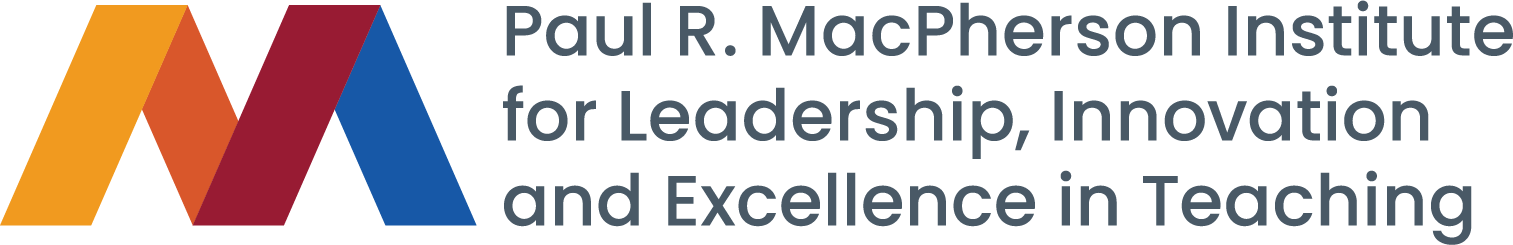Getting started: Accessibility and Universal Design for Learning (UDL)
This sub-section is a curated collection of resources to help educators get started with implementing accessibility and Universal Design for Learning principles in their courses and pedagogical practices. It includes guides, frameworks and toolkits as well as outlining Ontario’s accessibility requirements and recommendations for evaluating and improving the accessibility of courses.
Postsecondary Course Accessibility Guide – (available in English and French) – The guide considers accessibility criteria based on provincial requirements and recommendations. The plain-language, responsive fillable forms and accompanying reference manual are designed to review and improve accessibility in university (or college) courses. (Guide, University of Waterloo, eCampus Ontario)
Educator’s Accessibility Toolkit – This website gathers Ontario-focused resources related to higher education and accessibility in one place. (Website, Council of Ontario Universities)
Accessibility Hub – This website gathers McMaster created and curated resources related to accessibility in one place. It’s an excellent starting place for all things accessibility at McMaster University. (Website, McMaster University)
Accessibility Basics – Legal requirements and standards, user experiences, procurement, universal design for learning, and accessibility testing. (Website, eCampus Ontario)
Universal Design for Learning – The original UDL framework, developed by the Centre for Applied Science and Technology challenges instructors to consider how they can incorporate flexibility into their courses highlighting nine guideline areas to consider. (Website, CAST)
Universal Design for Learning (UDL) – This module for educators explains UDL’s core principles, addresses systemic barriers in the classroom and courses and outlines principles of UDL for course design and delivery. (Free e-module, Queens University and University of British Columbia)

Practical Supports and Strategies to Promote Accessibility and UDL in Teaching and Learning
This comprehensive set of resources provides a range of guides and toolkits for instructors and educators on creating accessible and inclusive learning environments. UDL principles for making courses, materials, and activities accessible to all learners are explored. This sub-section also includes strategies for accommodating students with accessibility needs in areas like labs, exams, and essential course requirements.
Forward with Flexibility: A Teaching and Learning Resource on Accessibility and Inclusion – A comprehensive guidebook created at McMaster University to support instructors, Teaching Assistants, and those in other educational roles in applying Accessible Education principles across teaching and learning contexts to enhance access for all. (Guidebook, de Bie and Brown, McMaster University)
Library Accessibility Services Resources for Instructors – Library Accessibility Services works closely with instructors to obtain, create and/or provide of alternate format course material for SAS accommodated students. The webpage includes links to resources available to instructors to convert course materials. (Webpage, McMaster University)
Identifying the Essential Requirements of a Course or Program – This guide outlines a criterion for identifying and evaluating the essential requirements of courses and programs in the context of accommodating students with disabilities. It describes how to work with students with disabilities to adapt requirement as appropriate. (PDF, 2 pages, Council of Ontario Universities)
Universal Design of Instruction (DO-IT) – A framework that promotes designing learning environments that are usable by everyone, to the greatest extent possible, without adaptation. To achieve this, educators should consider three aspects of learner experience: usability, accessibility and inclusivity. (Website, by Burgstahler, S., DO-IT).
The Science of Inclusion: Making Our Lab-Based Courses More Inclusive – This pressbook is meant to provide general guidance on enhancing the accessibility of lab-based courses, with a particular focus on supporting the learning of students with physical disabilities. (Pressbook, by MacLean et al.)
Further Resources
Universal Design for Learning Inspiring Equity and Inclusion in Higher Education, George Brown College – Non-certificate modules to learn more about UDL and how it intersects with important areas of equity in higher education. (Learning modules, George Brown College)
Accessagogy Podcast – A podcast sharing strategies, resources and contextual practices that can make your pedagogy more accessible in higher education. (Podcast, by Ann Gagné)

Practical Supports and Strategies to Promote Digital Accessibility and UDL in Teaching and Learning
These resources provide practical tools and strategies on creating accessible digital content and implementing UDL principles in online teaching and learning environments. Resources include checklists, step-by-step guides, templates, toolkits and training modules covering a wide range of topics such as designing accessible course materials (documents, presentations, videos), captioning multimedia, facilitating accessible virtual teaching, utilizing accessibility tools and features in learning management systems, and applying an accessibility-focused mindset throughout the course design and development process within digital spaces.
Supports and Strategies to Promote Digital Accessibility and UDL in Teaching and Learning: Resources
Accessibility Best Practices – Digital accessibility best practices when working with text, images, and other media. (Website, eCampus Ontario)
eLearning Accessibility Checklist – A quick checklist to verify the accessibility of your eLearning modules throughout the design and development process. (Checklist, eCampus Ontario)
Templates and Guidelines – Step-by-step guides and templates for authoring accessible content in various filetypes – PDFs, Word, PowerPoint, Excel and virtual meetings. (Website, eCampus Ontario)
Caption Options at McMaster – Quick resources that outlines several methods of generating and correcting captions on video and audio files. (Website, McMaster University)
Blackboard Ally – The Blackboard LMS has developed a free tool that performs document conversion; accepts PDF, DOC, DOCX, PPT, PPTX, HTML and outputs to tagged PDF, electronic Braille, audio MP3 and other formats. (Website, Blackboard)
SCULPT – A framework for creating accessible media. (Website, Worcestershire County Council, UK)
Designing an Accessible Online Course – This toolkit comprises a series of concise explanations of different aspects of accessibility and course design and includes relevant resources. It covers designing accessible course materials such as PDFs, word-processing documents, slide presentations, and videos, as well as issues in running accessible video meetings. (Toolkit, University of Arkansas)
Online Course Accessibility Checklist – This helpful guide for designing online courses includes tips, techniques, and a checklist for ensuring accessibility in an online class. (PDF, 38 pages, North Carolina Community College)
Further Resources
Accessible Digital Content Training – This Pressbook contains open-access text, image, and video-based training modules for creating accessible content within digital environments. This includes using content authoring programs such as the Microsoft Office 365 suite and Pressbooks platforms. (Training modules, 65-pages, Blackwood and Brown, McMaster University)
Accessibility in Higher Education – These short 6 video series discuss strategies for making digital education more inclusive for individuals with sensory impairments. It provides insights into creating a supportive learning environment for all students. (YouTube videos, UTL EduMedia ETH Zürich)
Critical Design Lab – A multi-disciplinary and multi-institution arts and design collaborative rooted in disability culture, with numerous materials and toolkits related to teaching/ pedagogy and protocols in addition to project descriptions. (Website, by Hamraie et al.)