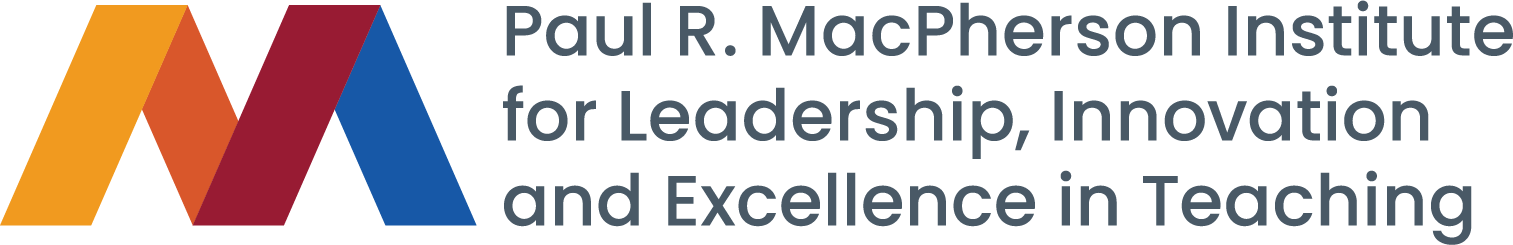Expandable List
H5P is an easy-entry interactive content creation platform supported by eCampusontario and freely available to any Ontario post-secondary educator, learner and staff member. Users can create and share interactive content that can be embedded in an Avenue to Learn course, any website or PressBooks (an online book production tool). There are over 45 content types available.
Examples of H5P use could include:
- Inserting T/F or multiple choice questions after a video or course reading to make key concepts more memorable.
- Breaking up slide presentations or video clips with interactive questions and reflective exercises such as fill-in-the-blanks, drag-and-drop.
- Create a fillable document using the “Documentation Tool” to guide learners through a course or lab manual.
Getting Started with H5P: You can get started with creating your content (and seeing thousands of examples that you can explore or use yourself) through eCampus Ontario’s H5P Studio website. Click on “Register” at the top right, and sign up for a free account with your mcmaster.ca email. Looking for more help? See Creating Interactive Content with H5P workshop video recording. Email us with questions: mi@mcmaster.ca
Microsoft365
McMaster faculty, students and staff have access to the following Microsoft apps that can assist with teaching and learning, including accessibility and translation features. Access and technical support for these applications is managed through University Technology Services:
Class Notebook – organize lesson plans and course content in your own digital notebook, create a workspace where you can give each student personalized feedback
Excel – create workbooks with tables and charts, also allows you to discover and connect data, model and analyze it, and visualize insights
Forms – Create surveys, quizzes and polls in minutes, see results in real time.
OneDrive – Store your files in one place, share with others and get to them from any device connected to the internet.
OneNote – allows for collaborative live notetaking, can integrate other Microsoft apps
Planner – create a plan, build a team, assign tasks and update status
Powerpoint – design presentations (templates and translations available)
Staff Notebook– collaborate with faculty and staff to share notes, policies, procedures, calendars
Stream: share videos of classes, meetings, presentations, training sessions, comes with searchable transcripts
Sway: create and share interactive multimedia reports, presentations, or stories
Teams: a customizable chat-based team workspace which allows for the integration of the other Microsoft apps
Word: create documents from templates or customized
Yammer: connect people across teams and organize around projects (almost like Facebook for a workspace)
Echo 360
McMaster instructors have access to Echo360, an active learning platform that allows for lecture capturing from a laptop or in-classroom from installed Echo360 cameras, student response features (similar to iClicker), a multimedia discussion boards, student note taking with direct links to presentation slides or videos, the flagging of confusing content, bookmarking of content, an easy-to-use video recording tool, live streaming from Echo360 equipped classrooms, searchable transcriptions with all video, etc. through Campus Classroom Technologies (CCT). This platform is fully integrated into Avenue to Learn and at no cost to faculty or students. CCT provides access and support for this platform. MacPherson can provide additional guidance on how to use of Echo360 to promote student engagement in face-to-face, blended and online courses, or connect you with instructors using it.
PressBooks
Courtesy of the Ontario government, all Ontario post-secondary institutions have free access to the education version of PressBooks, an online book and document publishing platform. PressBooks can be used to create books, guides and other materials that are accessible across all platforms and devices. Pressbooks EDU has built-in features such as H5P, to create interactive components, hypothes.is for collaborate note-taking and annotation academic themes and improved scientific notation. To create your own free PressBooks account or to find openly-licensed material created through PressBooks visit the eCampusOntario Open Library Publishing Platform.
Third-Party Tools
If you’re looking for support around use of a tool that is not institutionally-supported, we can provide advice, but perhaps not necessarily endorsement. Here are a couple of resources that you might find helpful when considering your educational technology tool options:
- Rubric for eLearning Tool Evaluation – developed by Gavan Watson and Lauren Anstey (Western University), this rubric can be used to evaluate functional, technical and social considerations for use of online tools and platforms.
- Jane Hart’s Top Tools for Learning – a curated and researched repository of educational technology tools from the Centre for Learning and Performance Technologies.