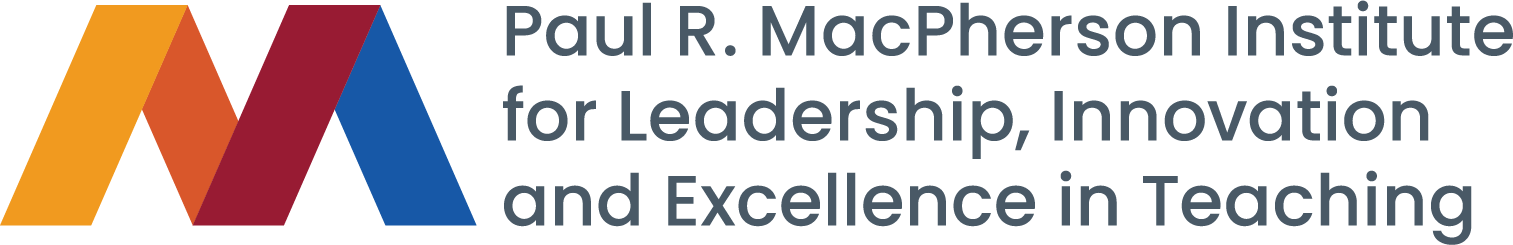Overview
Welcome to PowerPoint Design for Learning! This workshop has been adapted from a graduate-level course. Therefore, there may be some references to peer review, student activities and assessment. It is suggested that you complete the accompanying activities to support your understanding of the content and practice your design skills. This workshop will equip you with practical techniques that you can use to create engaging PowerPoint slides.
In this workshop, you’re going to learn about how poor slide design can affect your learning experience, and how you can use the elements of good slide design to your advantage as an instructor.
Intended Learning Outcomes:
By the end of this workshop you should be able to:
- describe how PowerPoint can impact student learning
- create a PowerPoint slide deck that promotes attention and retention of materials, by applying Mayer’s principles of multimedia design
Considering Negative Elements of Slide Design
I’d like you to take a minute to think back to the last time you saw poorly designed PowerPoint slides. What made the slides so bad?
Use the answer garden below to identify some negative elements of slide design.
Attention and Memory
Download the attention and memory powerpoint for an example and description for a practical application when applying this principle.
Reference List
- Alloway, T. P., & Alloway, R. G. (2010). Investigating the predictive roles of working memory and IQ in academic attainment. Journal of experimental child psychology, 106(1), 20-29.
- Mayer, R. E., & Moreno, R. (1998). A split-attention effect in multimedia learning: Evidence for dual processing systems in working memory. Journal of Educational Psychology, 90(2), 312–320.
- Sweller, J. (2005). “Implications of cognitive load theory for multimedia learning” in The Cambridge Handbook of Multimedia Learning, ed. R. Mayer (New York: Cambridge University Press), 19–30. doi: 10.1017/CBO9780511816819.003
Avoiding PowerPoint Overload
Research-Based Principles to Avoid PowerPoint Overload
Our understanding of how the brain processes and stores information has three implications for how you design PowerPoint slides to promote students’ attention and retention of materials. These include:
- Filling slides with information overloads students’ cognitive systems.
- Instructors should use both words and pictures in their PowerPoint slides.
- PowerPoint slides should help learners select, organize, and integrate the information that’s been presented to them.
Expandable List
In this section you will learn how you can apply research-based design principles by making use of common PowerPoint features to reduce your students’ cognitive load. These techniques are grounded in recommendations made by Cliff Atkinson and Richard Mayer (2004) based on Mayer’s 12 principles of multimedia learning (Mayer, 2005).
Download the segmentation powerpoint for an example and description for a practical application when applying this principle.
Reference List
- Bartsch, R. A., & Cobern, K. M. (2003). Effectiveness of PowerPoint presentations in lectures. Computers & education, 41(1), 77-86.
- Fenesi, B., Kramer, E., & Kim, J. A. (2016). Split‐Attention and Coherence Principles in Multimedia Instruction Can Rescue Performance for Learners with Lower Working Memory Capacity. Applied Cognitive Psychology, 30(5), 691-699.
- Mayer, R. E. (2005). Principles for reducing extraneous processing in multimedia learning: Coherence, signalling, redundancy, spatial contiguity, and temporal contiguity principles. In R. E. Mayer (Ed.), The Cambridge Handbook of Multimedia Learning (pp. 183–200). Cambridge, MA: Cambridge University Press.
- Nelson, D. L. (1979). Remembering pictures and words: Appearance, significance and name. Information Processing Research in Advertising, 45-76.
- Paivio, A. (1969). Mental imagery in associative learning and memory. Psychological review, 76(3), 241-263.
- Weldon, M. S., & Roediger, H. L. (1987). Altering retrieval demands reverses the picture superiority effect. Memory & Cognition, 15(4), 269-280.
PowerPoint Design for Learning Module Summary
Thank you for completing the video viewing portion of the workshop! You should now be able to describe how PowerPoint can impact student learning and use the elements of good slide design to your advantage as an instructor.
As you’ve now learned, PowerPoint can be a useful tool to help increase student engagement and support your teaching. However, this is only one piece of the puzzle. Remember—PowerPoint is meant to reinforce, NOT to replace you as an instructor. Creating a story or narrative for your lesson and including active learning strategies to get the audience engaged are two other pieces to think about – but they’re outside the scope of today’s workshop. However, if you’re interested, check out the additional resources:
- Duarte, N. (2008). Slide:ology: The art and science of creating great presentations. Sebastopol, CA: O’Reilly Media.
- Lambert, J. (2010). Seven steps of digital storytelling. Digital storytelling cookbook (pp. 9-24). Berkley, CA: Digital Diner Press.
- Simon, C., & Hawkins-Scott, B. (2016). Impossible to Ignore: Creating Memorable Content to Influence Decisions. McGraw-Hill Education.
- Williams, R. (2015). The non-designer’s design book: Design and typographic principles for the visual novice. Pearson Education.
Information Box Group
Module Reflection Form Microsoft Form
Congratulations on completing a module in the MacPherson Institute Learning Catalogue!
We hope you found the experience meaningful and relevant to your teaching and learning practice. As part of our ongoing effort to improve and grow the Learning Catalogue, we invite you to take just a few minutes to complete a short reflection form.
We know your time is valuable, and we deeply appreciate your willingness to share your thoughts.