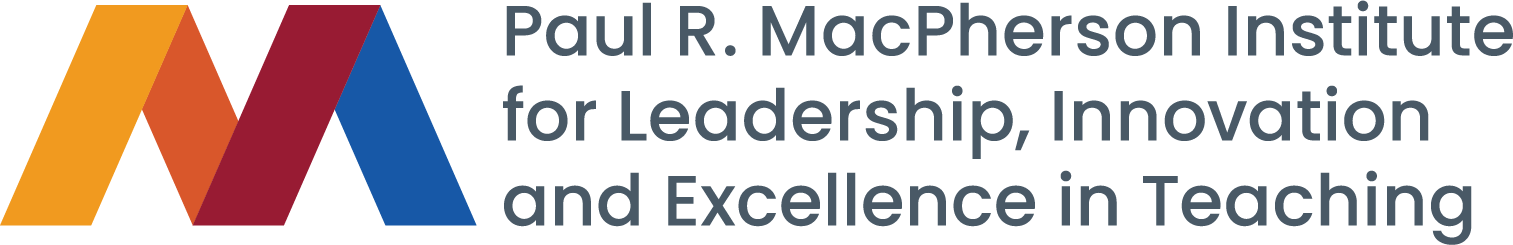What is it?
The Audio Studio is a space dedicated to providing faculty and staff a flexible and easy way to recording audio. The room is insulated and has all the hardware and software required to record high quality audio. You can decide to record audio entirely through the use of hardware only, or through software or a combination of both. If you’re doing a podcast and would like to record video of it at the same time that’s also possible. The room provides 2 wirelessly controlled lights controlled from the Elgato Streamdeck. You can also quick launch specific software from its dedicated hardware buttons.
The room contains:
- Mac Studio with audio software already installed
- Rodecaster Pro audio mixer
- 2 Rodecaster Microphones
- Sony a6400 for recording video
- 2 Elgato Keylights
- Elgato Streamdeck
- One set of headphones
- USB Hub/Card Reader
Software:
- Camtasia
- Garageband
- Audacity
- Echo360 Universal Personal Capture
- Kaltura Capture
Who is it for and what can I use it for?
This space is for faculty and staff looking to record any sort of audio such as podcasts. We also provide the hardware to do video recordings utilizing the lighting, camera and software setup in the room. One example is if you’d like to do high quality dual screen recordings ie (capture video of yourself as well as video of the screen of the computer).
How do I get started?
The audio studio is a designated space within the MacPherson Institute, located on the 5th floor of Mills Library. To schedule a recording session, go to the Studio Booking tab.