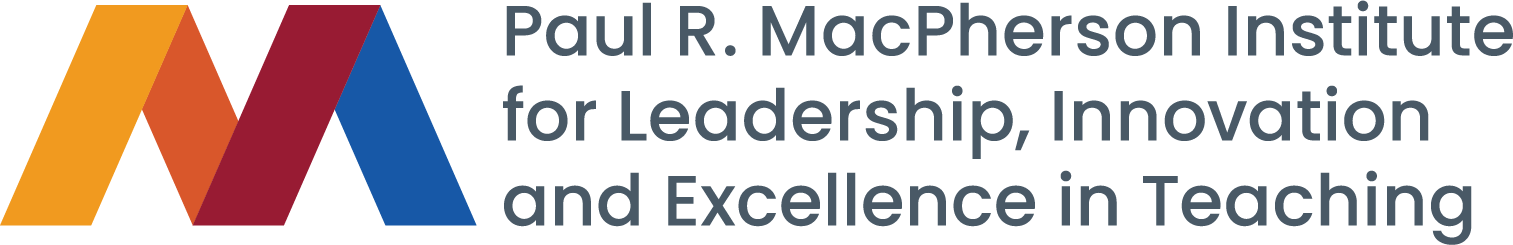Essential Requirements
Webcam:
If you would like to have yourself appear in the video or during a live lecture, a webcam is essential. If you’re only going to record your lecture slides, you can skip this part.
If you’re using a laptop to record, most will have a webcam built in. You can use this webcam if you’re working on a tight budget. Some of the downsides of built-in webcams: they are usually lower quality (you’ll want a minimum of 720p recording quality), some lack manual controls for camera settings and there’s a limit to camera positioning because it is built into the screen.
We’d recommend purchasing an external webcam if your current built-in one is poor quality. See the link on the right for our recommended equipment list.
Microphone:
Audio is the most important part of recording lectures and presentations. People are less willing to deal with poor audio than they are with poor video. Laptops normally have a built-in microphone, but we do not suggest using it. These microphones are poor quality and will not be able to pick up your voice if you’re a further distance away. These microphones will also capture a lot of external noises and any movements you make on your desk (typing, papers rustling etc). It’s important to have a loud clear voiceover for student comprehension as well as helping accuracy for automated captions.
We recommended purchasing a high quality external microphone for best audio quality. See the link on the right for our recommended equipment list.
For more tips on recording audio, read this article: 10 Tips to Improve the Audio Quality in Your Video Recordings.
Additional Considerations
If you want a more advanced setup, here are some things you can consider.
Advanced Camera Options:
If you already have a DSLR or a dedicated camera that can record video, you can used his as your primary camera for recording. The main issue you may run into with certain cameras is that they do not record over USB. You will need a separate device called a capture card for most recording software to recognize the camera as a recording device. These capture cards connect the HDMI output of your camera to your computer through USB. If you’re looking for an affordable capture card, see the link on the right for our recommended equipment list.
Lighting:
Keep lighting in mind for where you choose to record. In a lot of cases your office or desk setup wasn’t intended for lighting so you might not be in ideal lighting situations for recording yourself. Consider turning on more lights in the room to make sure you’re well lit. If you don’t have sufficient lighting in your room or the positioning of your desk setup isn’t ideal, you can purchase small affordable LED lights to help. See the link on the right for our recommended equipment list.
Background:
It’s best to have a background that isn’t too distracting. You can try to be in front of a blank wall or use a virtual background. If you don’t want to use a virtual background, you can purchase small screens for green screening or just a blank background. We have a couple of options in our recommended equipment list.