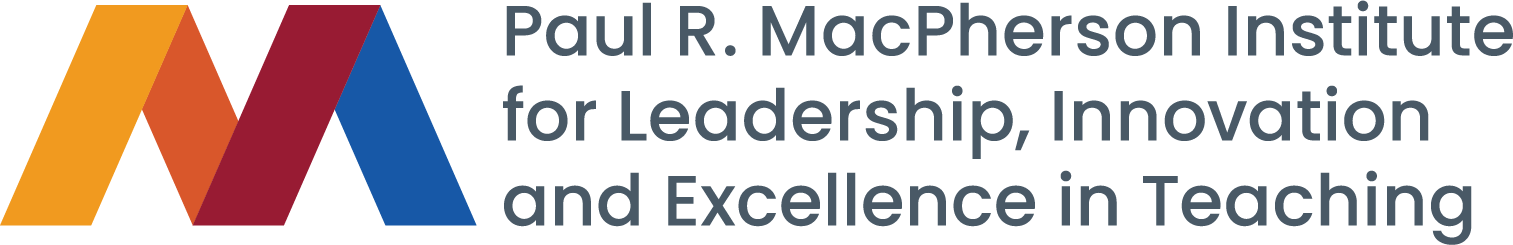In response to the need to provide a remote proctoring solution during the COVID-19 pandemic, McMaster undertook a pilot and review by an internal Online Proctoring Steering Committee in 2020. As a result of this work and with the endorsement by the IT Executive, McMaster University acquired two applications, Respondus Lockdown Browser and Respondus Monitor, to support instructors as they navigated restrictions on in-person activity during the pandemic.
Please note: McMaster has discontinued use of Respondus Monitor effective May 1, 2025. Instructors will still be able to access Respondus Lockdown Browser on request.
What is Respondus Lockdown Browser?
Respondus Lockdown Browser is an application that locks down the testing environment within Avenue to Learn to prevent students from performing a Google search, accessing files or navigating away from the assessment screen.
What to consider before using Respondus:
Respondus monitors students while they are completing online assessments with an aim to ensure academic integrity. However, the decision to use Respondus should not be taken lightly. Please ensure you have considered the following:
- Rationale: do you really need to use online proctoring? Unless a proctored assessment is a requirement for a professional certification, you should consider alternate assessments.
- Communication: have you included a statement as to your rationale and use of online proctoring in your course syllabus? Will you ensure instructions on how to use are provided to students along with a practice quiz?
- Accommodation: Quizzes that use Respondus can be configured on Avenue to Learn for accommodation purposes, but you will also need to develop a Plan B for certain accommodations or if technical/connection issues arise.
- Mental health and well-being of your students: consider the added layer of anxiety online proctoring can promote and how to support students through this.
The MacPherson Institute recommends first exploring alternatives to proctored quizzes and exams online such as:
- Take-home exams
- Projects
- Reflections
- Group work
- Guided online discussions
- Peer-reviewed activities
Find more information here:
- Instructor FAQ on Avenue to Learn
- Student FAQ from Student Success Centre (under Personalized Support)
How to Access and Use Respondus:
Guidance on Respondus Lockdown Browser and how to obtain and use in your course can be found on the Avenue to Learn Knowledge Base: